 Below are the simple but effecient tips which increases life of your Hard Disk.
Below are the simple but effecient tips which increases life of your Hard Disk.The hard disk goes through thermal stress each time the PC is turned off and on. The hard disk in your PC uses up incredibly little electricity when it is in an inactive state. You may feel that you're increasing your power costs by keeping your PC on, but remember that's better than dealing with hard disk crashes!! and the consequent loss of data as a result of switching your machine off and on too many times. You are better off leaving your PC on than trying to save electricity and turning it off several times in a day. So reduce the number of times you turn your PC on and off.
Turn The Monitor Off:
One can protect hard disk by limiting the number of times you turn the PC on and off during the day since each time you do this the hard disk goes through thermal stress. However you should turn off just the monitor when it's not going to be in use for more than a couple of hours. This will help make the monitor last longer because the CRT [Cathode Ray Tube] that makes up most of the monitor lifespan is limited and related to the number of hours it is left on. Moreover remember that most monitors consume as much power as the PC itself.
So even while you are protecting the hard disk by leaving the PC on, you can protect the monitor plus save power by turning just the monitor off. Since monitors take just a couple of seconds to display, there isn't even an issue of `waiting' as in the case of a PC which takes a few minutes to boot every time you turn it on.
Nothing Should be kept On Your Monitor:
You would have noticed that the top of your monitor has ventilation, that's because monitors like your PC get heated up when in use. To extend the life of your monitor [and your television set, whether you are watching channels or using the TV as a PC]be sure that you do not place anything on the monitor.
For Crashing Components follow simple steps below :
Sometimes what seems like a disaster in the PC's system may actually be a minor problem. However, there will be times when you must bite the bullet and either repair or replace an expensive component. What you do depends on several factors, including the relative age and value of the damaged components and the prospect of actually repairing it.
If you do need repair help, you have several choices:
* If the component came with a system that is under warranty, contact the vendor for service. Often you will be able to avoid the cost of repair and will simply receive a new replacement part directly from the system manufacturer.
* If you brought the component separately, check its warranty. If it is still covered, contact the manufacturer.
* If you purchased a new peripheral or system and it failed to work [called 'dead on arrival' or DOA] you should be able to return it for a new part, or a full refund!
Out of warranty repairs can be conducted by technicians at your local computer store, ranging from single store small shops to regional and national chains.
Source : http://komputertips4u.blogspot.com/2011/11/tips-to-protect-your-portable-external.html
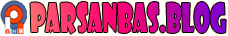
إرسال تعليق